Aadhaar card privacy quotient hiked! Now, get full control of biometric data, use when you want - Here's how
Worried about Aadhaar card privacy? Stop. The Unique Identification Authority of India (UIDAI) offers a feature that allows you to lock, or unlock, your Aadhaar number whenever you wish!
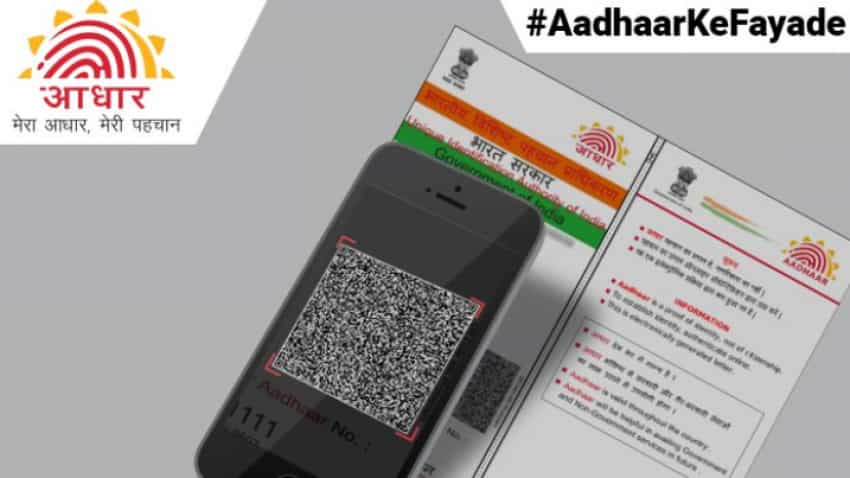
Worried about Aadhaar card privacy? Stop. The Unique Identification Authority of India (UIDAI) offers a feature that allows you to lock, or unlock, your Aadhaar number whenever you wish! Once you lock the Aadhaar number, any authentication using your Aadhaar number will not be allowed. In other words, the new feature will effectively end your privacy concerns w.r.t. Aadhaar card. Once you have locked the Aadhaar number, it can't be used for authentication services through OTP, biometric, demographics etc. Even after locking Aadhaar, you would be able to use it, whenever you want, to authenticate yourself for KYC purposes. For this, you can use the Virtual ID (VID), which is a 16-digit random number issued by UIDAI. It can be used in place of Aadhaar number to keep your private biometric data safe.
The official UIDAI website says, "VID is a temporary, revocable 16-digit random number mapped with the Aadhaar number. VID can be used in lieu of Aadhaar number whenever authentication or e-KYC services are performed. Authentication may be performed using VID in a manner similar to using Aadhaar number. It is not possible to derive Aadhaar number from VID."
However, before you can use your original Aadhaar number after having locked it, you will have to unlock it first.
Before locking your Aadhaar number, you must generate your Virtual ID from the UIDAI website or through SMS. For generating Virtual ID through SMS, your mobile number should be registered with the UIDAI.
How to lock Aadhaar number; Step-by-step guide
1. Visit UIDAI website
2. Click on 'My Aadhaar'. Here you will find a number of tabs. Locate 'Aadhaar Services' in the third column.
3. Click on 'Lock/Unlock Biometrics'
4. Log in with details asked on the "https://resident.uidai.gov.in/biometric-lock" page. You will need to fill details like Name, Pin Code, UID etc and select 'Send OTP'
5. You will receive an OTP on your registered mobile number. Enter the OTP and 'Submit'. You Aadhaar number will now be locked.
Lock Aadhaar through SMS
You can also lock Aadhaar through SMS by sending 'GETOTP LAST FOUR DIGIT OF AADHAAR NUMBER' to 1947. You will soon receive an OTP on your mobile. Now, send another SMS 'LOCKUID LAST FOUR DIGIT OF AADHAAR NUMBER OTP Number'. Your Aadhar will be locked once the SMS is sent.
Unlock Aadhaar through SMS
To unlock the Aadhaar through SMS, send 'GETOTP LAST FOUR DIGIT OF YOUR VIRTUAL ID NUMBER'. You will soon receive an OTP. Send another SMS in this format: UNLOCKUID LAST SIX DIGIT OF VIRTUAL ID NUMBER OTP NUMBER'. Once the UIDAI receives your message, your Aadhaar will be unlocked.
Unlock Aadhaar online
To unlock Aadhaar online, visit the UIDAI website, click on select 'Aadhaar lock/unlock' under 'Aadhaar Services'. Here, select the 'Unlock UID' and enter your VID and security code and click on 'Sent OTP'. Soon, you will receive an OTP on your registered mobile number via SMS. Enter the OTP and 'Submit' to unlock your Aadhaar.
02:50 PM IST






 Coronavirus: Big ATM cash, minimum balance, Income Tax, GST, PAN, Aadhaar announcements made by Modi government- All details here
Coronavirus: Big ATM cash, minimum balance, Income Tax, GST, PAN, Aadhaar announcements made by Modi government- All details here Very important! Income Tax India has an important message for you
Very important! Income Tax India has an important message for you Aadhaar card address change: Follow these steps to change address without proof
Aadhaar card address change: Follow these steps to change address without proof PAN Aadhaar link status last date: Be ready to pay Rs 10,000 penalty for cancelled permanent account number card! Know the rules
PAN Aadhaar link status last date: Be ready to pay Rs 10,000 penalty for cancelled permanent account number card! Know the rules Aadhaar Services on SMS: Full list of facilities from UIDAI - Check how you can get these benefits easily
Aadhaar Services on SMS: Full list of facilities from UIDAI - Check how you can get these benefits easily