IRCTC Loyalty Program: How Indian Railways ticket booking can help you save money
Indian Railway Catering and Tourism Corporation customers can avail discounts under the IRCTC Loyalty program.
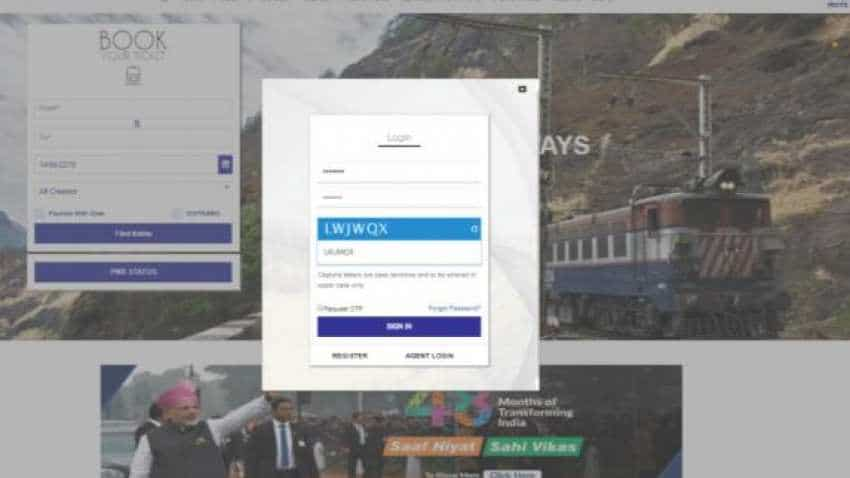
IRCTC (Indian Railway Catering and Tourism Corporation) customers can avail discounts under the IRCTC Loyalty program. To avail benefits under this scheme, a passenger has to hold IRCTC Platinum SBI card. The Railway passengers get various benefits including up to 10 percent cash back on AC ticket fares as SBI card travel reward points. The reward points can be earned on only first class AC, second class AC, third Class AC, executive chair car and AC chair car tickets. SBI card reward points are not available on sleeper class tickets.
One can purchase tickets with the reward points. One reward point is equal to Re 1. Passengers get one reward point on every Rs 125 spent on non-fuel retail purchases, including train tickets purchased on the IRCTC website. The customers will not have to pay transaction charges on train ticket booking through irctc.co.in, thereby saving 1.8 percent of the ticket price. They also get an exemption from paying one percent fuel surcharge while refilling petrols at pumps across the country.
SBI card travel reward points are valid for 3 years period from the date of registration. However, points lapse if membership is not renewed.
Watch this Zee Business video here:
How to redeem points:
1. The Indian Railways passengers have to Login with their IRCTC login IDs linked to the Loyalty Program.
2. After login, the passenger has to enter journey details and click on Find trains button, it will redirect to the train list page
3. The customers have to select the desired train and click on "Check availability and fare", and then click on "Book".
4. After clicking Book Now button, select the Redemption radio button and then click on "Confirm & Continue
Booking" button to proceed.
5. System will fetch the Loyalty Member’s details automatically. One can also add other passengers if required by clicking "Add Passenger" link. The passenger has to enter the CAPTCHA and click on Continue Booking button to proceed.
6. At the payment page, enter the transaction password and click on "Make Payment" button.
7. The customer has to enter the OTP received on IRCTC registered mobile number. Now click on "Confirm" button to finish.
11:58 AM IST






 Booked IRCTC ticket before Coronavirus lockdown? These two 24-hour Indian Railways helpline numbers will answer all your inquiries
Booked IRCTC ticket before Coronavirus lockdown? These two 24-hour Indian Railways helpline numbers will answer all your inquiries Booked IRCTC ticket but caught in Coronavirus lockdown? Save your money, don't cancel your ticket, follow Indian Railways refund request
Booked IRCTC ticket but caught in Coronavirus lockdown? Save your money, don't cancel your ticket, follow Indian Railways refund request Indian Railways passengers ALERT! Don’t cancel your tickets, IRCTC to give full refund
Indian Railways passengers ALERT! Don’t cancel your tickets, IRCTC to give full refund IRCTC cancelled trains list today: All that you need to know
IRCTC cancelled trains list today: All that you need to know Today IRCTC Cancelled Trains List — All you need to know
Today IRCTC Cancelled Trains List — All you need to know