Good news! Income Tax offices, Aayakar Seva Kendras to stay open on weekend; here’s how you can file ITR
Income tax returns (ITR) filing must always be taken as one of the biggest duties of the citizen, and that it should be followed consistently every year. To ensure last-minute taxpayers are not inconvenienced, I-T dept is working through the weekend.
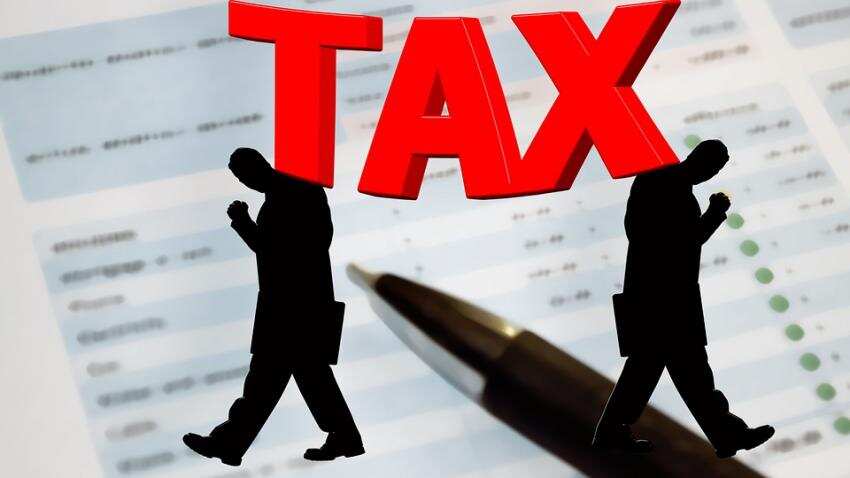
We are just three days away from the end of financial year FY18, and while businesses are busy preparing their audit report for year-end March 2018, we as individuals have a big responsibility in hand. As a citizen we are supposed to file for income tax returns, especially if we want to avoid penalties and taxes. To make it easier for taxpayers to file income tax returns, the Ministry of Finance has made income tax offices and Aaykar Seva Kendra (ASK) services available during the weekend, namely March 29 - March 31, 2018.
The ministry in a notification said, “The last date for filing belated returns for Assessment Years 2016-17 and 2017-18 and revised returns for Assessment Year 2016-17 is 31st March, 2018. The Financial Year 2017-18 closes on 31st March, 2018 which is a Saturday. 29th & 30th March, 2018 are also closed holidays.”
Therefore, the ministry mentioned that, to facilitate filing of Income Tax Returns and completion of associated work, all Income Tax Offices throughout India shall remain open on 29th, 30th and 31st March, 2018 respectively. The ASK Centers will also be kept open on these days.
The word income tax is a whole new dimension for some individuals and sometimes the process can be confusing and cumbersome. So, here we show taxpayers how to file ITR on Income Tax Department portal and ASK.
Income Tax website
Step 1 - Login to e-Filing website with User ID, Password, Date of Birth /Date of Incorporation and Captcha.
Step 2 - Go to e-File and click on "Prepare and Submit ITR Online".
Step 3 - Select the Income Tax Return Form ITR 1/ITR 4S and the Assessment Year.
Step 4 - Fill in the details and click the "Submit" button.
Step 5 - Upload Digital Signature Certificate (DSC), if applicable. One needs to ensure the DSC is registered with e-Filing.
Step 6 - Click on "Submit" button.
Step 7 - On successful submission, ITR-V would be displayed (if DSC is not used). Click on the link and download the ITR-V. ITR-V will also be sent to the registered email. If ITR is uploaded with DSC, the Return Filing process is complete.
In case, if the return is not uploaded with DSC, the ITR-V Form should be printed, signed and submitted to CPC within 120 days from the date of e-Filing. The return will be processed only upon receipt of signed ITR-V. Check your emails/SMS for reminders on .non-receipt of ITR-V.
ASK
ASK is a multi-faceted mechanism for achieving excellence in public service delivery reflecting, the service quality policy of IT department.
- The kendra represents a single window system for registration of all taxpayer applications/return.
- Application could be filed in person as well as through a drop box facility.
- System generated unique acknowledgment number issued on the spot.
“All efforts will be made to provide assistance to taxpayers and to facilitate filing of returns by them,” said the ministry.
06:45 PM IST






 Income Tax Alert! Filing ITR online? Ensure e-verification before logging out; step by step guide
Income Tax Alert! Filing ITR online? Ensure e-verification before logging out; step by step guide Alert! Three Month Tax Saving Exercise: PPF, loans, insurance to education, top investment options for taxpayers
Alert! Three Month Tax Saving Exercise: PPF, loans, insurance to education, top investment options for taxpayers  Planning to opt for new income tax slabs 2020? You can still claim this NPS account benefit
Planning to opt for new income tax slabs 2020? You can still claim this NPS account benefit Living in a rented house? New income tax slabs can help you save money
Living in a rented house? New income tax slabs can help you save money Income Tax: Four benefits you must know while repaying a home loan
Income Tax: Four benefits you must know while repaying a home loan