Income Tax alert! How to download Form 26AS for filing ITR, step by step guide
Income Tax Return: Form 26AS is one of the most important documents, required to file your income tax return (ITR). The form 26AS is an annual consolidated tax statement from the income-tax website.
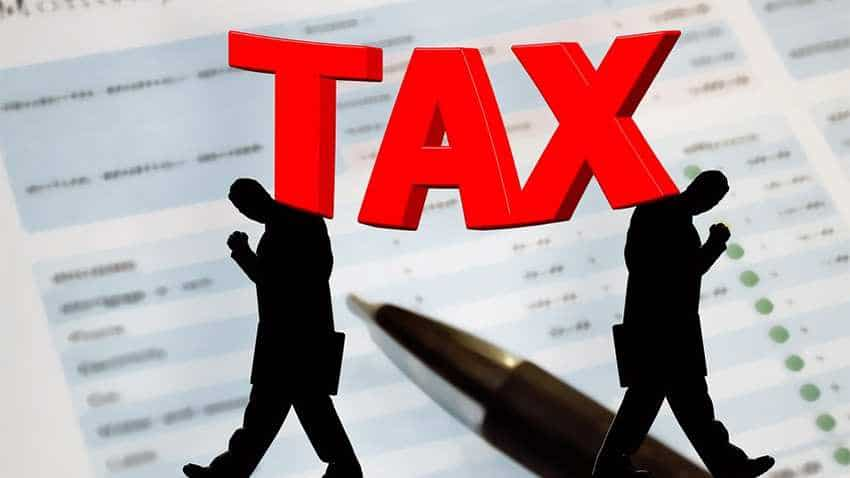
Income Tax Return: Form 26AS is one of the most important documents, required to file your income tax return (ITR). The form 26AS is an annual consolidated tax statement from the income-tax website. It already contains details of all the paid taxes on your income or deducted tax on your income, filled by Income-tax department.
Using Permanent Account Number (PAN), all taxpayers can access Form 26AS, which can be referred for the same details in addition to the details of the taxes paid by the taxpayer or on the taxpayer's behalf by the employer, bank, etc to the government.
Form 26 AS contains the following details of the taxpayer:
1. Details of the taxes paid by the taxpayer and tax refunds
2. Details of TCS on sale of a car
3. Details of TDS on rent of a property
4. Details of advance tax paid and self-assessment tax paid
5. Details of taxpayer's high-value transactions
6. Comprehensive documents showing tax paid by the taxpayer.
How to get form 26AS? Here the steps to download
Step 1: Open the Income Tax department's e-filing website (https://incometaxindiaefiling.gov.in) and log in to your income tax filing account either directly or through the authorized banks' net banking facilities
Step 2: Open either 'My Account' or 'Quick Links' tabs or click on 'View Form26AS (Tax Credit)' tab
Step 3: You will be redirected to the TDS-CPC website to view the form
Step 4: For downloading the statement, choose the relevant assessment year
Step 5: To save the document as a PDF file after viewing it on HTML format, click on 'export as PDF.
It is important for every taxpayer to make sure that in the tax return, the taxes claimed are in correspondence with the taxes appearing in the Form 26AS.
07:06 PM IST






 Income Tax Alert! Filing ITR online? Ensure e-verification before logging out; step by step guide
Income Tax Alert! Filing ITR online? Ensure e-verification before logging out; step by step guide Alert! Three Month Tax Saving Exercise: PPF, loans, insurance to education, top investment options for taxpayers
Alert! Three Month Tax Saving Exercise: PPF, loans, insurance to education, top investment options for taxpayers  Planning to opt for new income tax slabs 2020? You can still claim this NPS account benefit
Planning to opt for new income tax slabs 2020? You can still claim this NPS account benefit Living in a rented house? New income tax slabs can help you save money
Living in a rented house? New income tax slabs can help you save money Income Tax: Four benefits you must know while repaying a home loan
Income Tax: Four benefits you must know while repaying a home loan