Tomorrow is the last to submit your Income Tax Return for the financial year 2016-17. With one day in hand, the taxpayers should come forward to file ITR to avoid penalties.
However, if you have filed ITR without any mistakes and the whole process is done, then your job is still not over. There is one thing you need to remember, which is Verification.
What is Form ITR-V?
ITR-V stands for ‘Income Tax Return–Verification’ Form. It is a one page document. ITR-V is received when you e-file your Income Tax Return. It is received from the Income Tax Department to your registered email ID.
You can also download it from Income Tax department’s e-filing portal. Since the digital signature is not present so Income Tax Department requires you to verify your tax return. On receipt of Form ITR-V, you need to sign the copy of the form with ‘blue ink’ and post it to the Income Tax Department CPC, Bangalore.
This is an important step to complete the filing process.
How to Download ITR-V?
If you have file ITR online, the Income Tax department will send ITR-V acknowledgement to your registered email ID.
1. Go to https://incometaxindiaefiling.gov.in and click on login here.
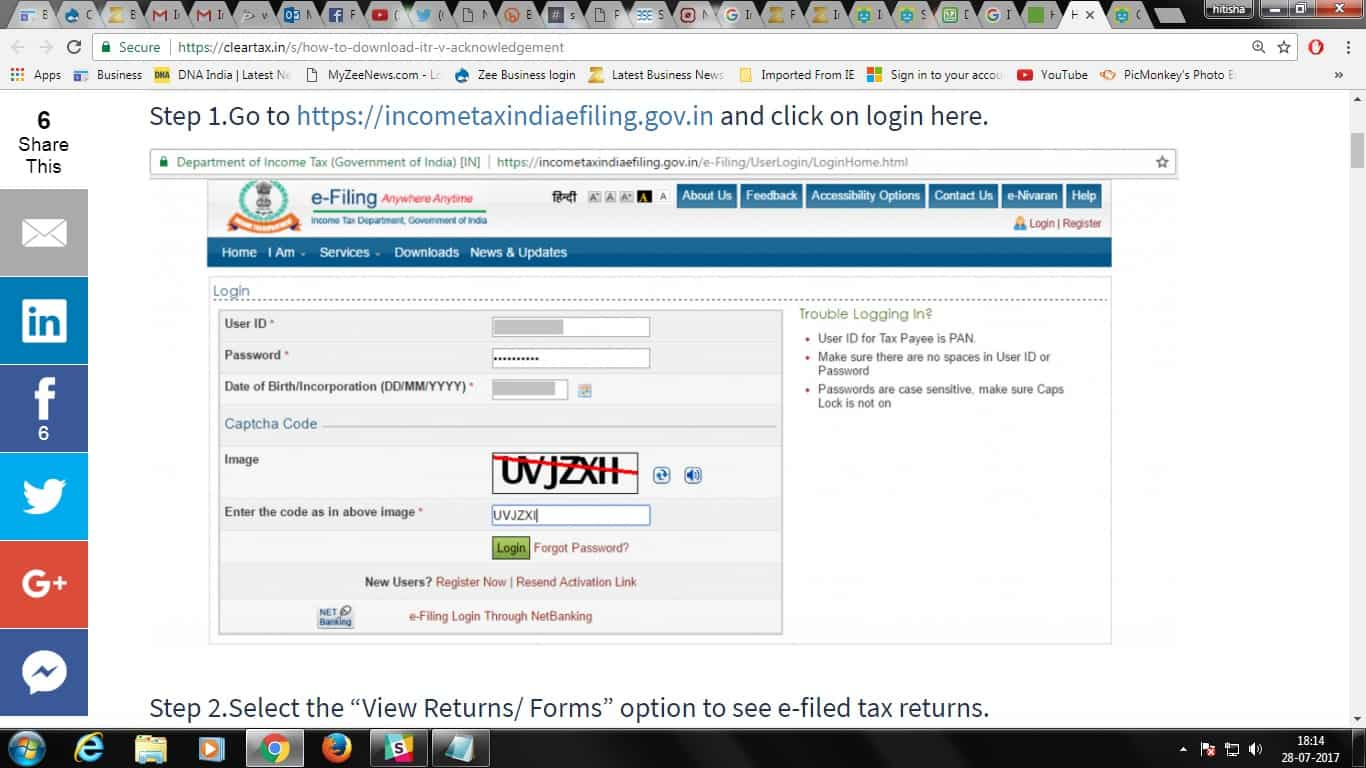
2. Select the “View Returns/ Forms” option to see e-filed tax returns.
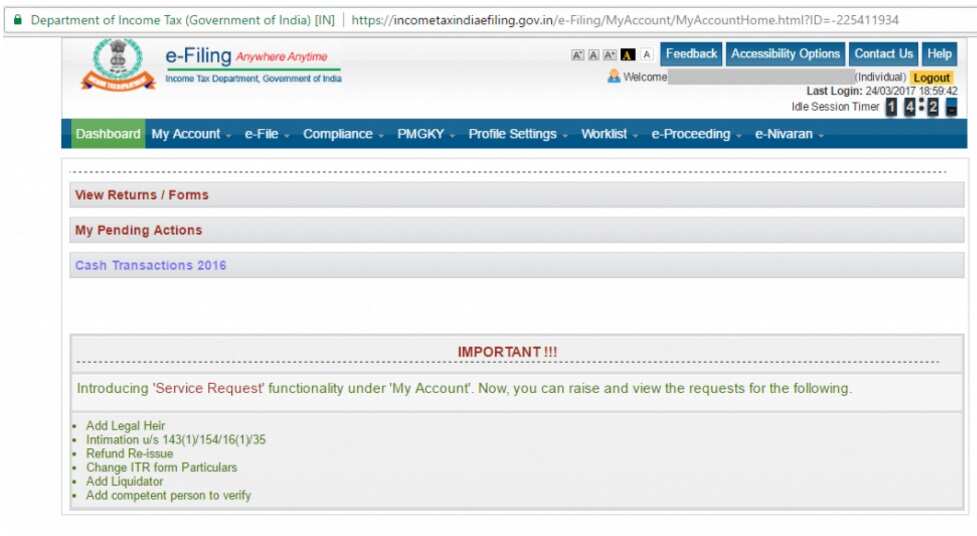
3. Click on the acknowledgement number to download your ITR-V. You could also choose to e-verify your income tax return. To e-verify, select the option “Click here to view your returns pending for e-verification”.
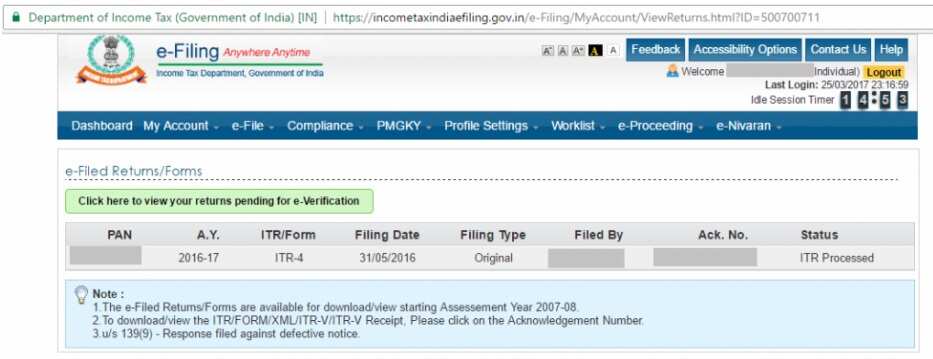
4. Select ITR-V/Acknowledgement to begin download.
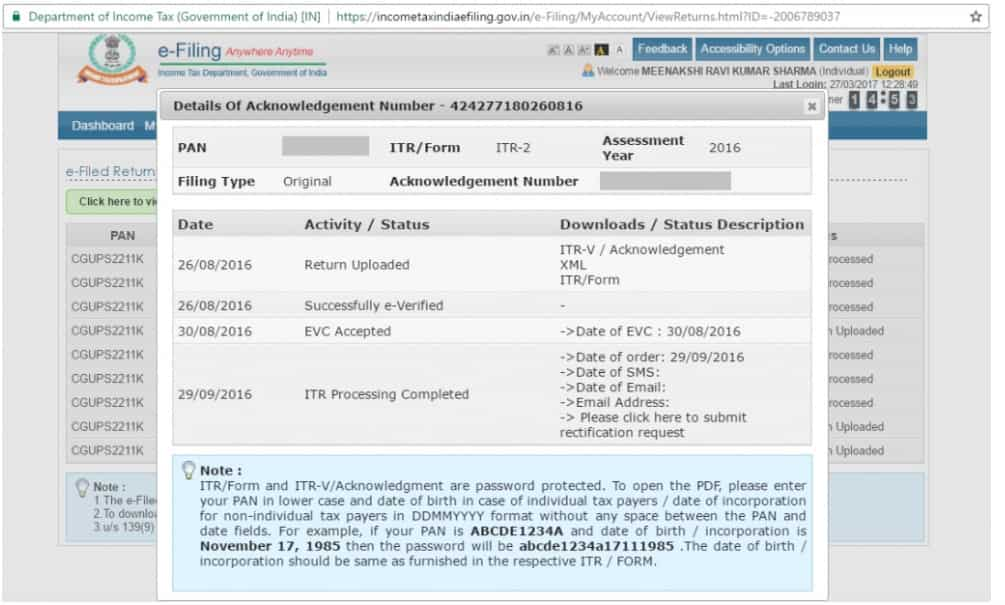
5. After downloading, enter the password to open the document. The password is your PAN number in lower letters along with date of birth.Example:
PAN: AAAPA1111F
Date of birth: 01/01/1975
Password: aaapa1111f01011975
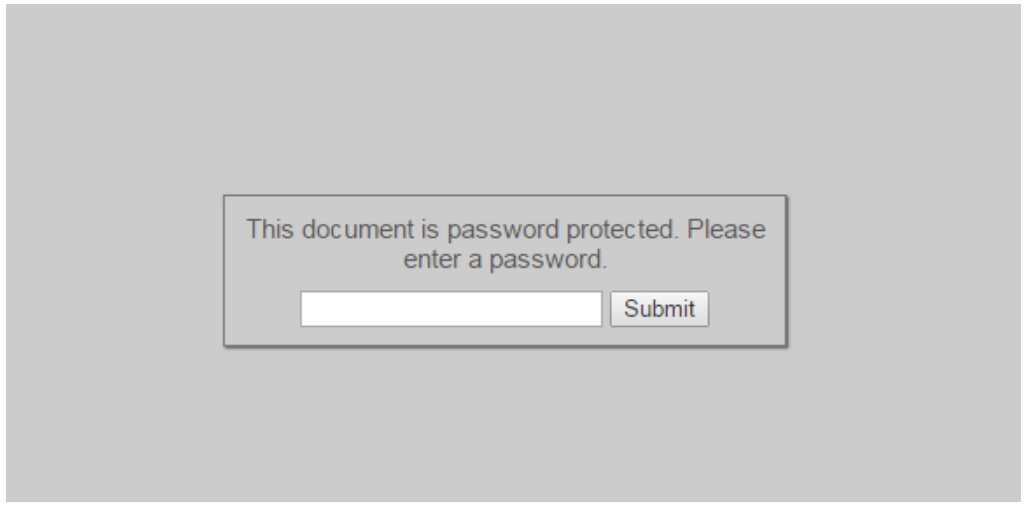
6. Print, sign and send this document to CPC Bangalore within 120 days from the date of e-filing.
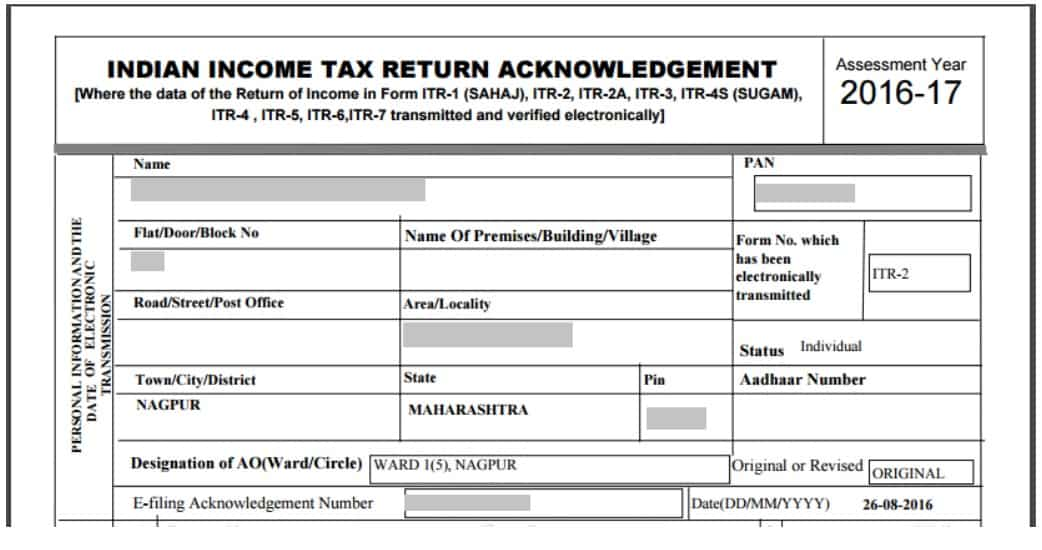
ALSO READ:
07:32 AM IST







 Income Tax Alert! Filing ITR online? Ensure e-verification before logging out; step by step guide
Income Tax Alert! Filing ITR online? Ensure e-verification before logging out; step by step guide Alert! Three Month Tax Saving Exercise: PPF, loans, insurance to education, top investment options for taxpayers
Alert! Three Month Tax Saving Exercise: PPF, loans, insurance to education, top investment options for taxpayers  Planning to opt for new income tax slabs 2020? You can still claim this NPS account benefit
Planning to opt for new income tax slabs 2020? You can still claim this NPS account benefit Changes required in Income Tax law to benefit homebuyers; check what experts think
Changes required in Income Tax law to benefit homebuyers; check what experts think Yet again, Finance Minister pays heed to Zee Business Managing Editor Anil Singhvi's call, extends ITR filing deadline
Yet again, Finance Minister pays heed to Zee Business Managing Editor Anil Singhvi's call, extends ITR filing deadline