Gmail alert! Did you get this message? Why you got it and what you must do
Unusual sign-in location detected in your Gmail account - Ever came across this message from Google? Well, most of you would have this in your Gmail inbox. But, ever wondered why Google sends this message?
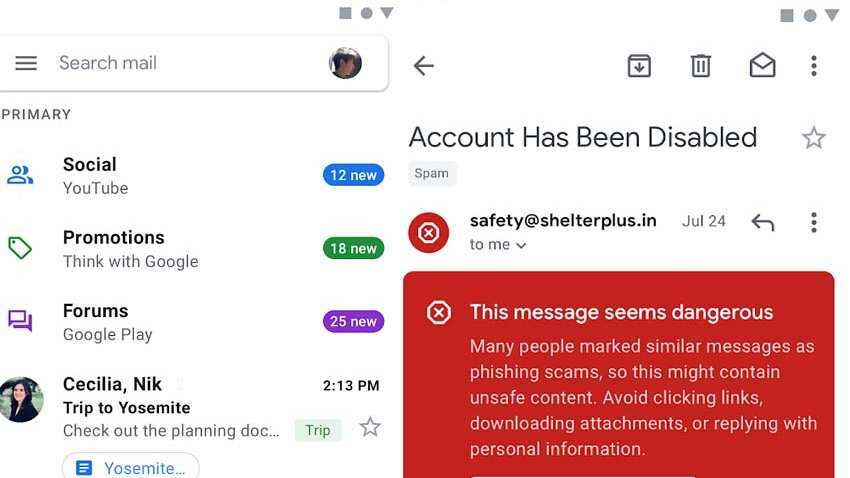
Unusual sign-in location detected in your Gmail account - Ever came across this message from Google? Well, most of you would have this in your Gmail inbox. But, ever wondered why Google sends this message? The search engine giant on its website explains that this is done to prevent an unauthorized person from accessing your account even if they've obtained your username and password. In this case, Google sends a message that reads, "Warning: Google prevented a suspicious attempt to sign in to your account using your password."
The sign-in attempt is prevented when two things happen -
1. You sign in from a place where you usually don’t sign in,
2. You use a device you haven’t used before.
The search engine then asks you to complete an additional step to sign in to your account. Google explains this question is posed to the Gmail ID owner because, "We've detected that you're signing in from a different location than you normally do, and we want to make sure that someone else isn't trying to access your account."
How additional step prevents unauthorized access?
There is a high chance that someone might have your username and password and might be trying to access your account. The additional step helps in keeping such people away.
"The additional step at sign in is designed to prevent an unauthorized person who does not know you from accessing your account, even if they've obtained your username and password. While this won't necessarily stop people who know you from accessing your account (for that, try 2-step verification), it's an important measure to keep hijackers who have a long list of passwords from doing malicious things with your account, such as creating spam or accessing and deleting valuable data," Google says on its website.
What you must do?
You need to complete the additional steps. This might include - Verifying your phone number, entering a code sent via SMS or voice message, verifying your recovery email address, verifying a previous location from where you’ve signed-in. If you can’t verify your identity by providing the information requested, you can also access your account by resetting your password.
11:48 AM IST






 COVID-19: Google-parent Alphabet to donate $800 million in response to coronavirus crisis
COVID-19: Google-parent Alphabet to donate $800 million in response to coronavirus crisis Google to resume upcoming releases of Chrome, Chrome OS
Google to resume upcoming releases of Chrome, Chrome OS Google halts upcoming releases of Chrome, Chrome OS
Google halts upcoming releases of Chrome, Chrome OS 2 US Senators slam Google for face mask ads
2 US Senators slam Google for face mask ads Google removing fake corona videos from YouTube: Sundar Pichai
Google removing fake corona videos from YouTube: Sundar Pichai