Xiaomi Redmi Note 5 Pro to get Android Oreo with MIUI 9.5 update; this is how to get it
Xiaomi in a tweet on MIUI India’s official Twitter account said that Redmi Note 5 Pro users will start getting the update to Android O-based MIUI 9.5 in phases, starting Friday, 29th June.
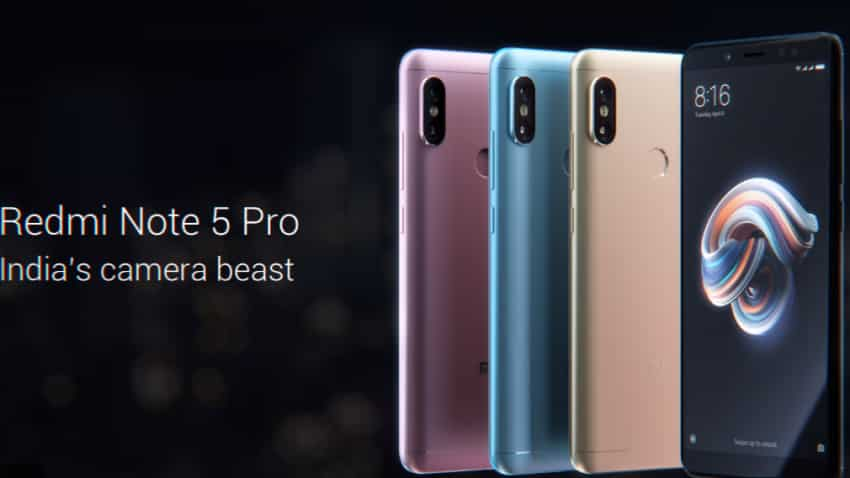
Xiaomi has been working hard on its smartphones for a long time now and upgrades have been regularly flowing. It is releasing new devices with better features to impress the consumers. The Chinese company's smartphones have been best sellers and now it has come up with a new update for its users. It has rolled out MIUI 9.5.14.0.OEIMIFA update based on Android 8.1 Oreo for Xiaomi Redmi Note 5 Pro. Note 5 and Note 5 Pro proved to be a big hit in the market with the latest version of software updates. MIUI update is available via OTA.
Xiaomi in a tweet on MIUI India’s official Twitter account said that Redmi Note 5 Pro users will start getting the update to Android O-based MIUI 9.5 in phases, starting Friday, 29th June.
If you are not part of 1st Phase, don’t worry! You will get it sometime soon. They added. The update will be rolled out via OTA in the phased manner.
The MIUI 9.5.14.0.OEIMIFA Android 8.1 (Oreo) update comes with new features like Dual 4G support, gesture control, etc. It also has New Notification Shade and Full-Screen Gestures and the overall stability is expected to get better. The update will take up to 193 MB of your device and comes with April Security Patch. Also, users will have Dual 4G support and can use both SIMs for 4G connectivity and data usage and can switch accordingly.
If you are not willing to wait until your Xiaomi Redmi Note 5 pro gets it via an OTA update, you can get the recovery ROM manually using updater method. You can follow the steps given below:
WATCH THIS ZEE BUSINESS VIDEO HERE
1. Download the zip file of MIUI 9.5.14.0 Recovery ROM in the internal storage (or you can download and transfer it) of your Redmi Note 5 Pro.
2. Open the Updater App on your device and click on three dots present at the top right corner.
3. Click on the ‘Choose update package’ and navigate to the folder where the MIUI 9.5.14.0 Recovery ROM file is present.
4. Select the file, the ROM flashing will start. Your device will be rebooted in few mins.
06:45 PM IST






 Flipkart Big Diwali Sale: Xioami Poco F1, Redmi Note 5 Pro get price discount, details here
Flipkart Big Diwali Sale: Xioami Poco F1, Redmi Note 5 Pro get price discount, details here Xiaomi Redmi Note 5 Pro price cut to Re 1 from Rs 14,999 in Diwali flash sale
Xiaomi Redmi Note 5 Pro price cut to Re 1 from Rs 14,999 in Diwali flash sale Flipkart's Big Billion Days sale: You can get Xiaomi Redmi 6, Redmi Note 5 Pro at massive discounts; here's how
Flipkart's Big Billion Days sale: You can get Xiaomi Redmi 6, Redmi Note 5 Pro at massive discounts; here's how  Redmi Note 5 Pro flash sale today; you can get Xiaomi phone for just Rs 399 on Flipkart Big Shopping Days
Redmi Note 5 Pro flash sale today; you can get Xiaomi phone for just Rs 399 on Flipkart Big Shopping Days Redmi Note 5 available on Mi stores today; Note 5 Pro flash sale on May 02 on Flipkart, all details here
Redmi Note 5 available on Mi stores today; Note 5 Pro flash sale on May 02 on Flipkart, all details here