How to generate Jeevan Pramaan Patra ID, submit life certificate online at jeevanpramaan.gov.in
This is one of the most helpful tools for people who have retired. Not only time-saving, but it also ensures getting an unpleasant task completed in a jiffy. Jeevan Praman Patra ID generation is one-time process. Once the ID is generated, it is used to submit Life Certificate online at jeevanpramaan.gov.in.
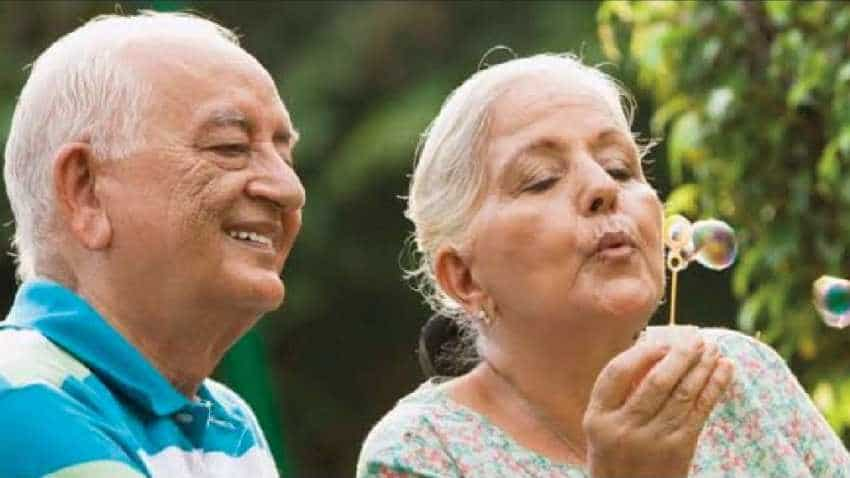
Pension is the single biggest mode of income for most retired employees. Central and State Government employees also get a monthly pension after retirement. However, a beneficiary has to provide life certificate or Jeevan Pramaan Patra every year in the month of November to continue receiving a pension in his bank account. It can be a difficult task at times for old or ailing pensioners to visit the bank to submit the life certificate every year.
But much to everyone's relief, the government has come up with a solution and it has introduced Digital Life Certificate or Jeevan Pramaan. What a retired government employee needs is to generate Jeevan Pramaan Patra ID with the Jeevan Pramaan website jeevanpramaan.gov.in.
See Zee Business Live TV streaming below:
Jeevan Pramaan is a biometric-enabled Digital Life Certificate for pensioners where they can generate and share it with Pension Disbursing Agencies (PDAs). The facility is available for retired employees of the Central Government, State Government and other government institutions. The Government of India has made provision for pensioners to generate the digital life certificate using Aadhaar-based biometric authentication by visiting the Jeevan Pramaan portal or downloading the Jeevan Pramaan app on their smartphones.
The first and foremost thing that a retired government employee must is to register himself or herself with the Jeevan Pramaan. Here is step by step guide to register with the Jeevan Pramaan:
1] Open the Jeevan Pramaan app in your device;
2] Select the option for new registration;
3] Enter the required details such as Aadhaar number, Pension Payment Order, Bank Account, Bank name and your mobile number;
4] Click on send OTP to generate an OTP and send it to the mentioned mobile number;
5] Enter this OTP to proceed ahead;
6] Authenticate your details through biometric verification (fingerprint or iris scan) using Aadhaar; and
7] Once you click on submit, your details will be validated by UIDAI and a Pramaan ID will be generated against your details after a successful registration.
Retired employees can use this Pramaan ID to login to your Jeevan Pramaan account, which is required for generating the Life Certificate or Jeevan Pramaan Patra online by logging in at jeevanpramaan.gov.in. Here is step by step guide for retired government employees for generating Life Certificate online:
1] Login to your Jeevan Pramaan app by entering your Pramaan ID and OTP;
2] Select the Generate Jeevan Pramaan option;
3] Enter the Aadhaar number and mobile number and click on Generate OTP;
4] An OTP is sent to the mobile number. Enter the OTP in the space provided;
5] Enter details such as PPO Number, Name, name of the disbursing agency etc.;
6] Select the no objection option and scan your fingerprint/iris;
7] The biometric input is authenticated using the Aadhaar data;
8] The Jeevan Pramaan is displayed on the screen after successful authentication; and
9] A confirmation message is sent to the pensioner’s mobile number containing the Jeevan Pramaan Certificate ID.
Jeevan Pramaan Patra ID generation is a one-time process while submission of the Life Certificate or Jeevan Pramaan Patra online has to be done before 30th November every year. Jeevan Pramaan Patra ID helps a government pensioner to submit one's Life Certificate or Jeevan Pramaan Patra online through jeevanpramaan.gov.in.
09:45 AM IST






 Maharashtra government employees to have 5-day working week! Over 20 lakh staffers to benefit
Maharashtra government employees to have 5-day working week! Over 20 lakh staffers to benefit 7th Pay Commission latest news: 4% DA for central government employees in H1-2020?
7th Pay Commission latest news: 4% DA for central government employees in H1-2020?  Big boost for these semi-government employees! Up to 22% salary hike ordered; allowances to go up by 25 pct
Big boost for these semi-government employees! Up to 22% salary hike ordered; allowances to go up by 25 pct 7th pay commission teachers salary: Professors demand pay hike via implementation of 7th CPC, hold protest outside VC's office
7th pay commission teachers salary: Professors demand pay hike via implementation of 7th CPC, hold protest outside VC's office 7th Pay Commission allowance: Uttar Pradesh Cabinet may discuss allowances of thousands of government employees
7th Pay Commission allowance: Uttar Pradesh Cabinet may discuss allowances of thousands of government employees